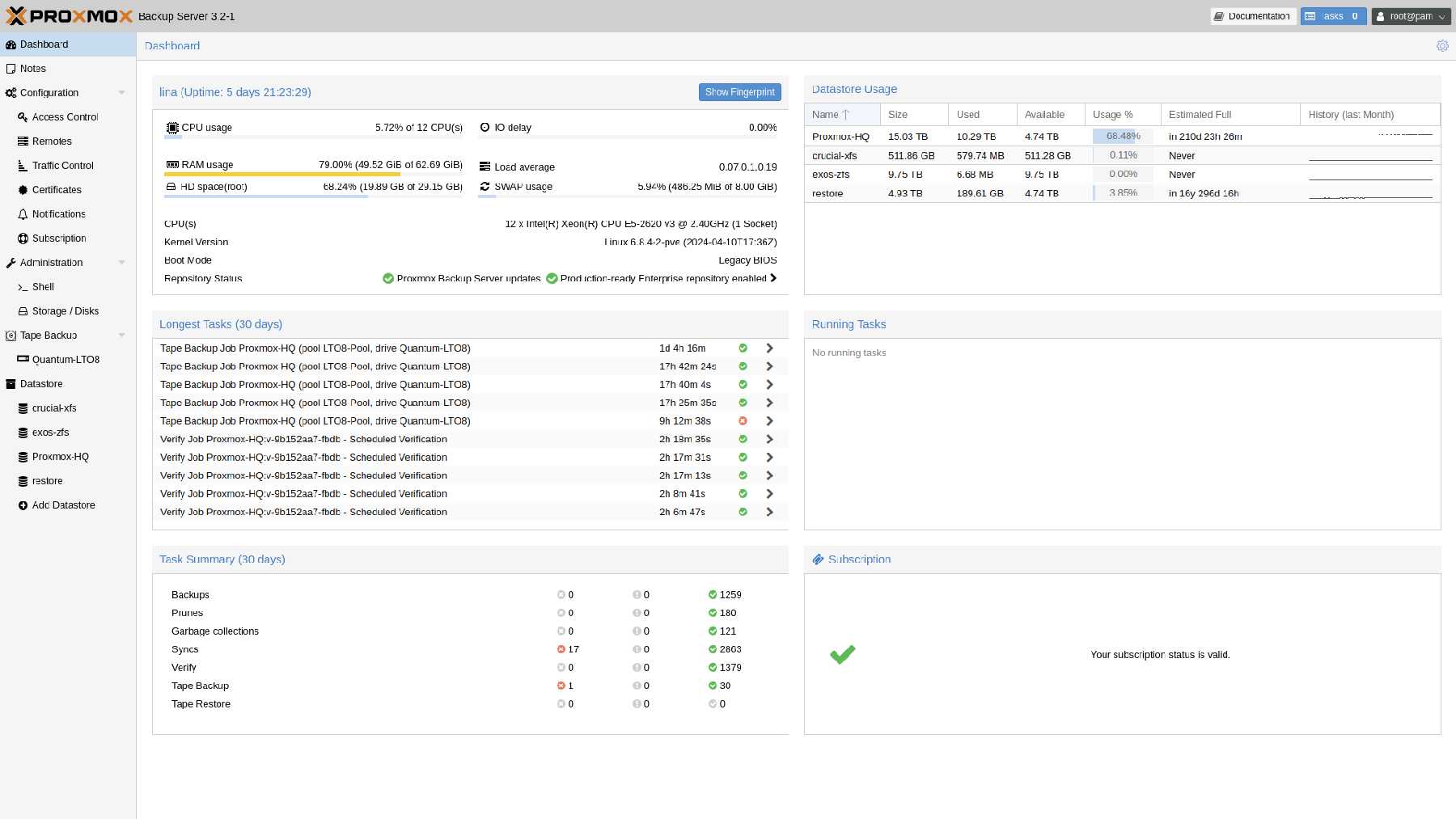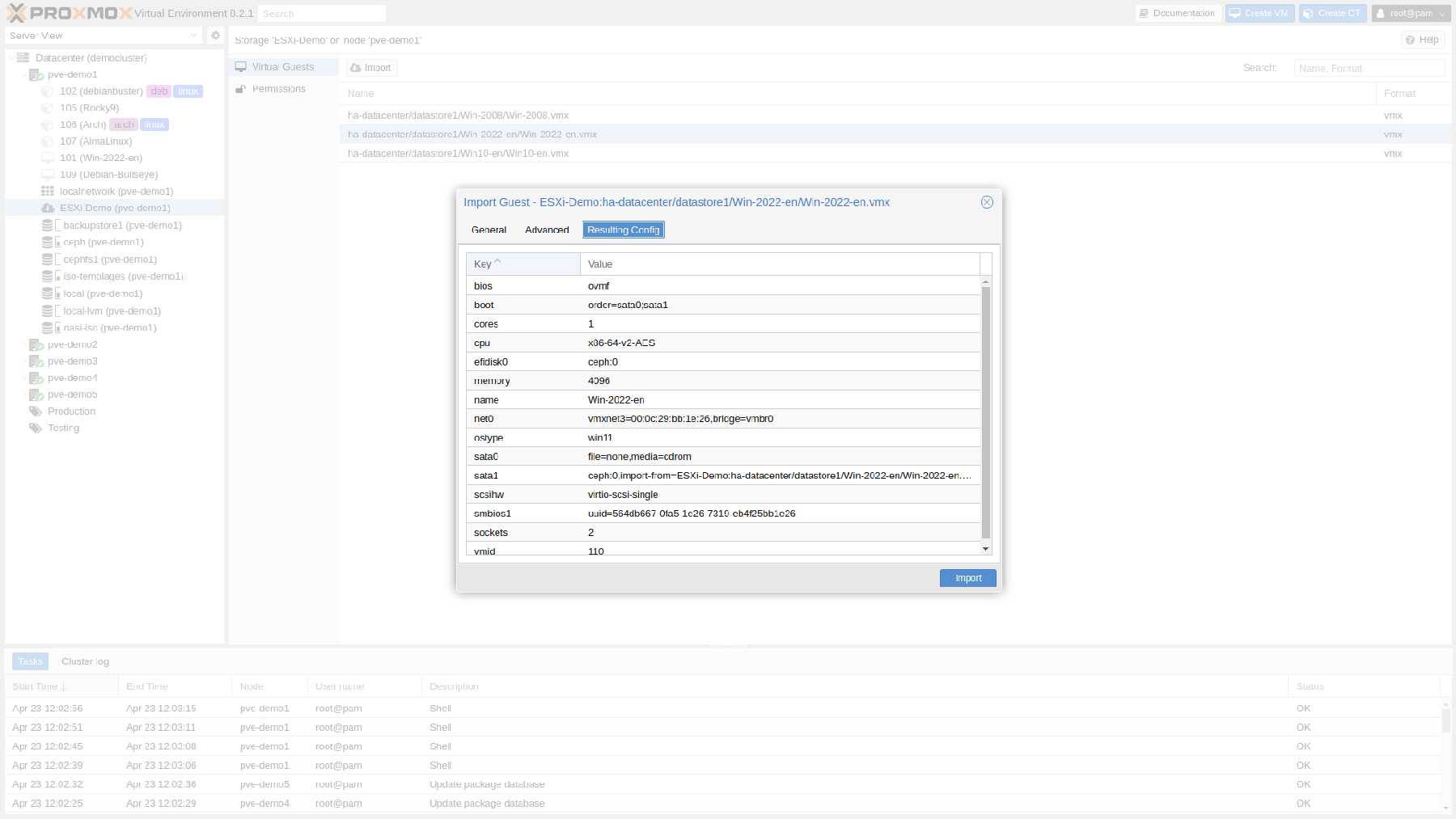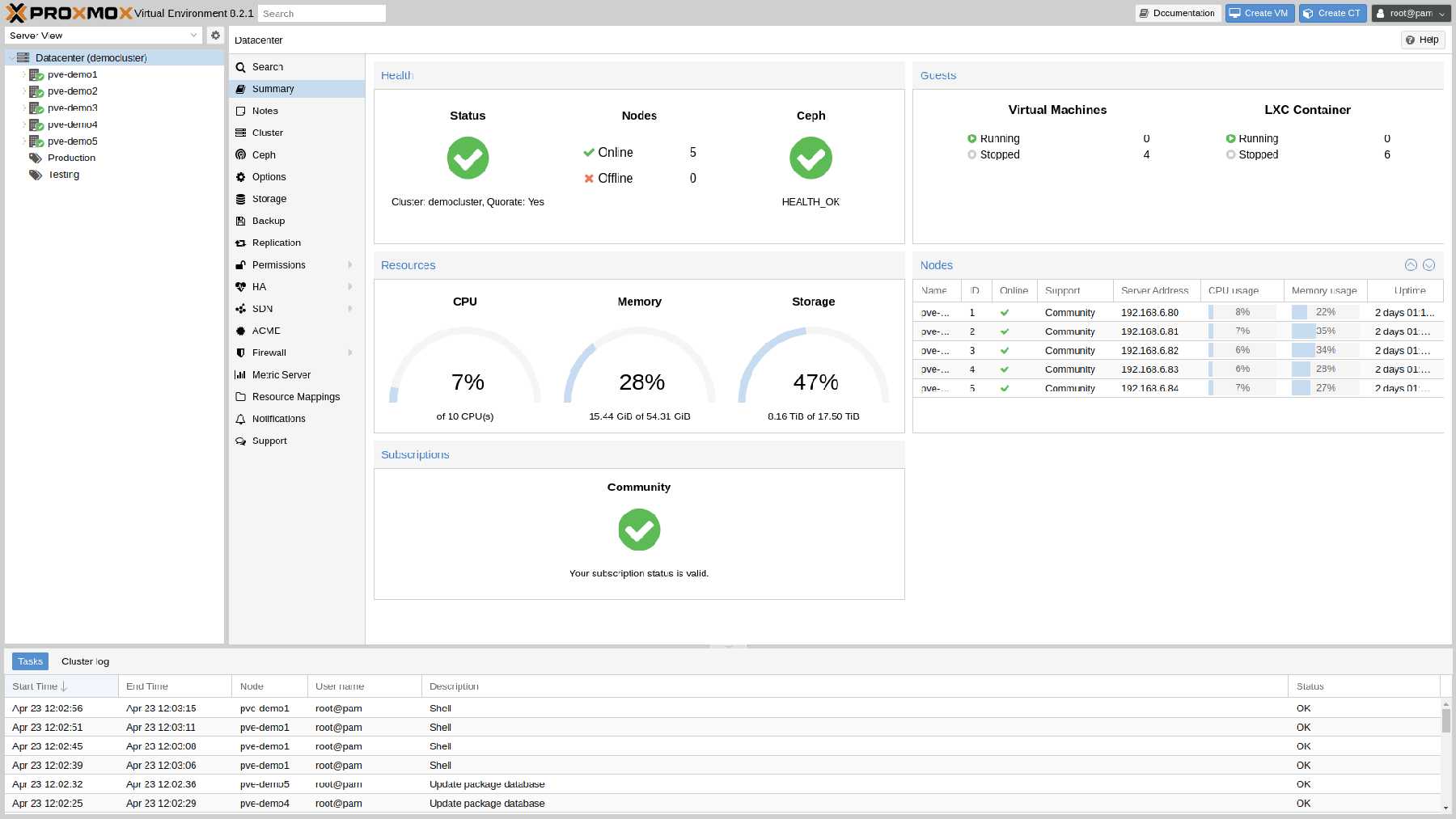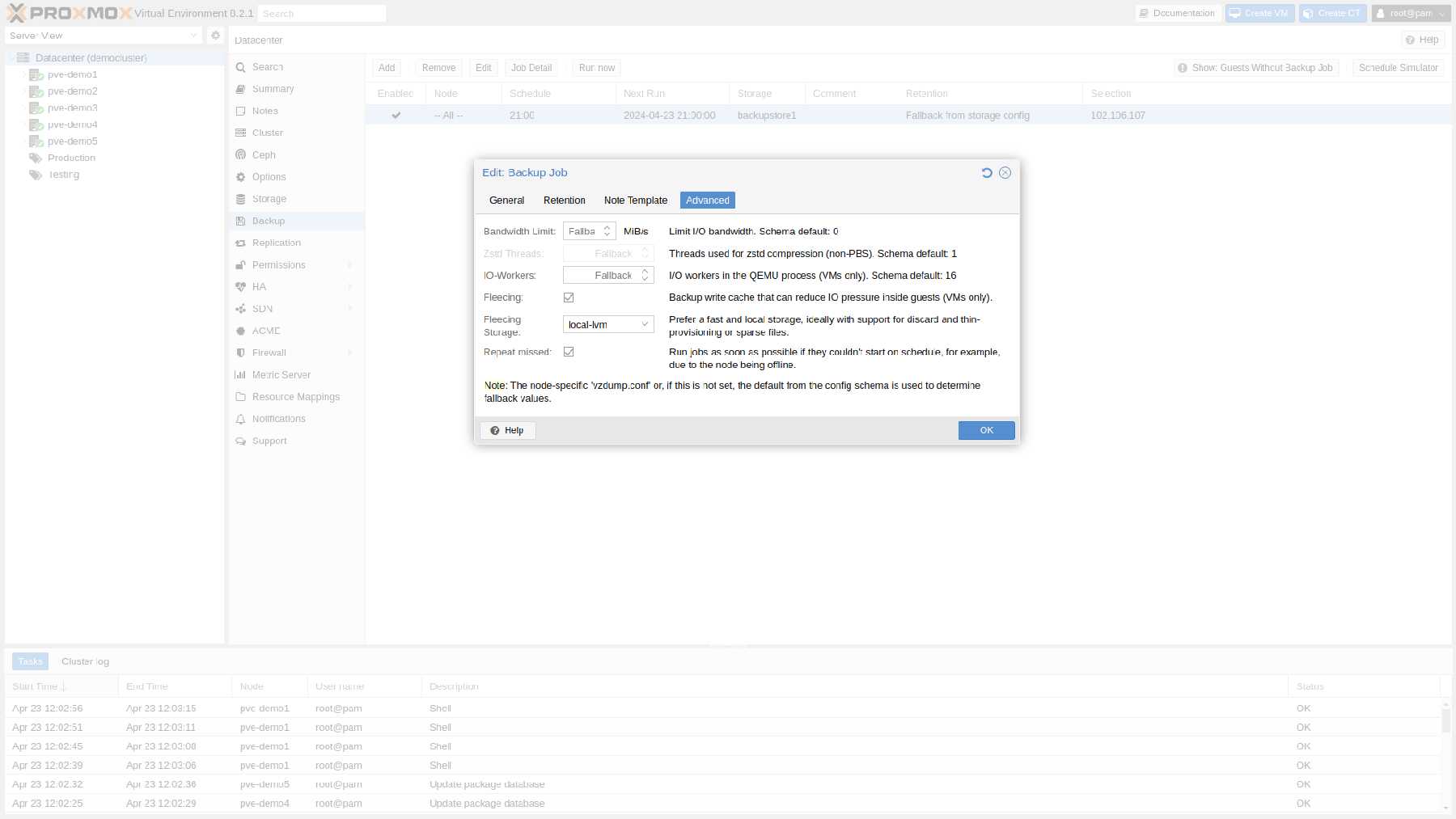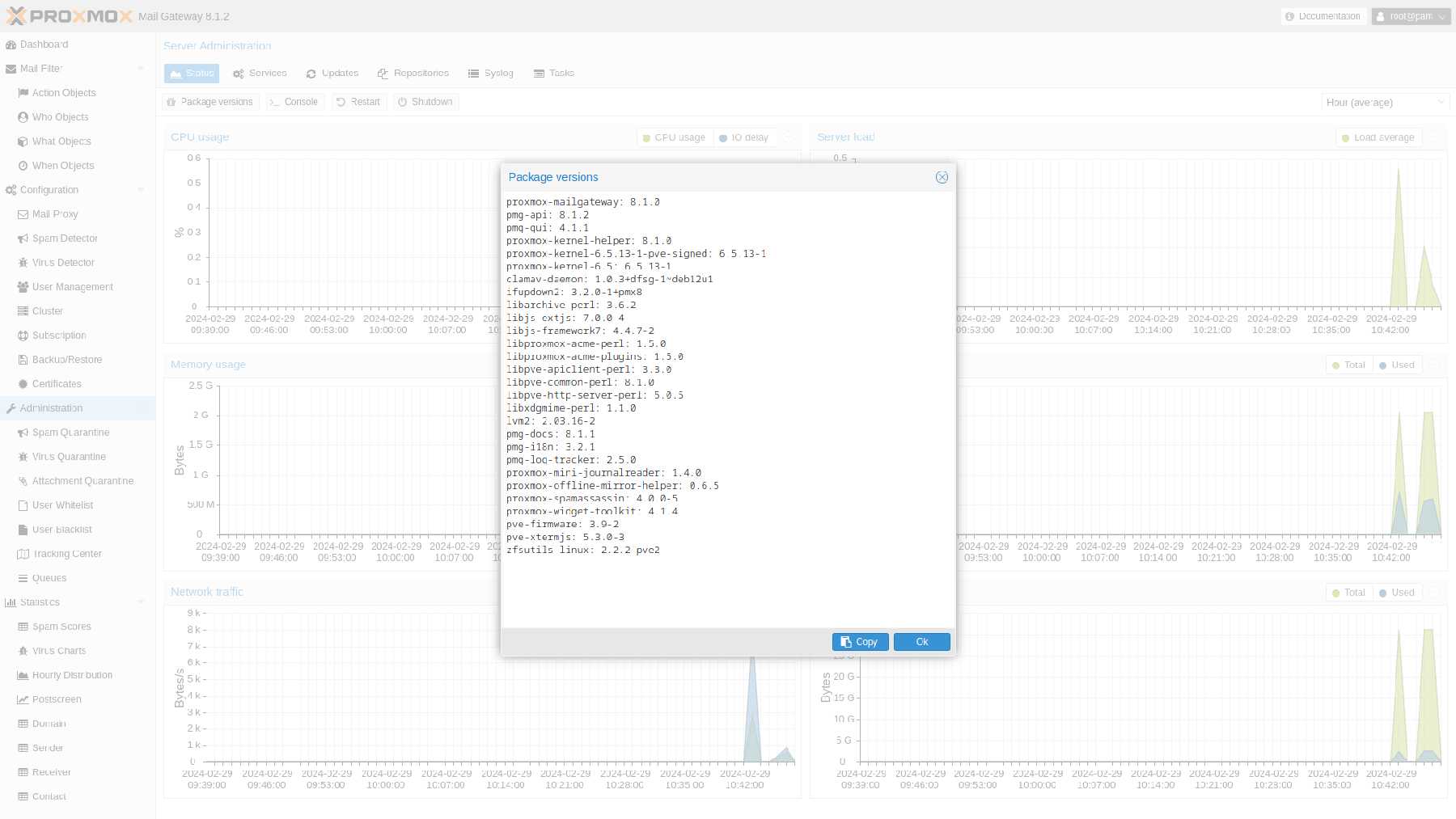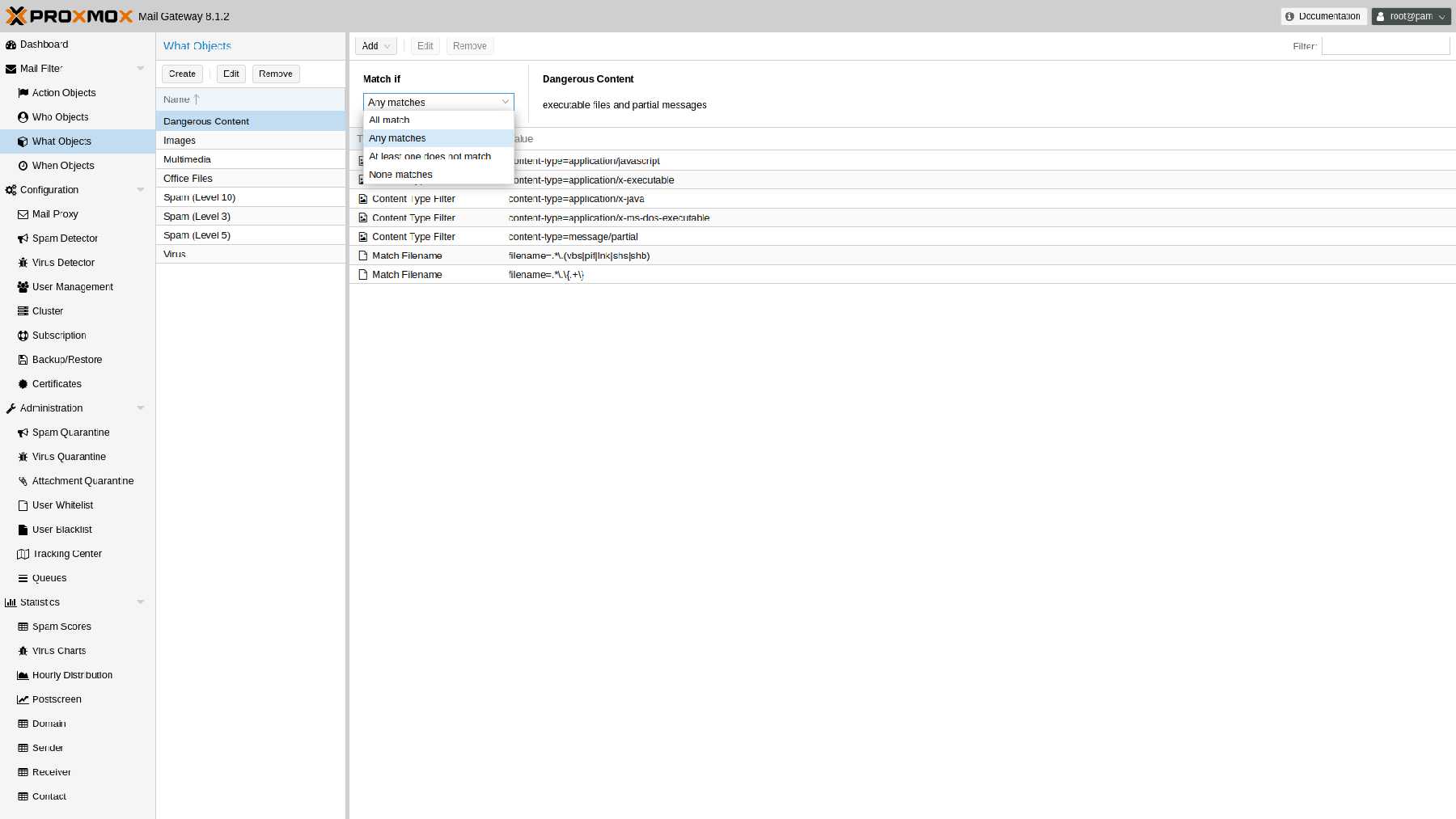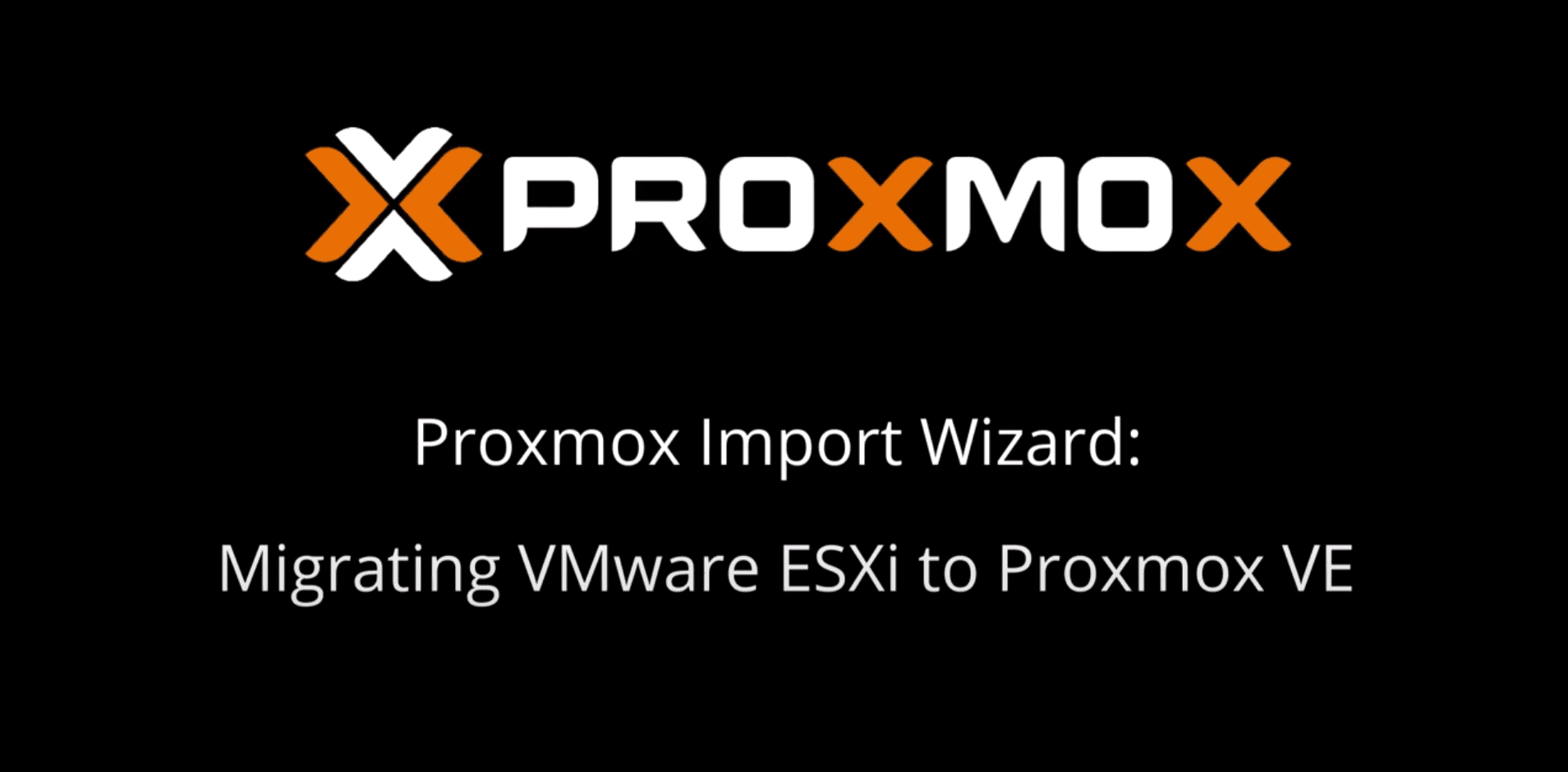The Proxmox Virtual Environment
Compute, network, and storage in a single solution.
The enterprise-class features and a 100% software-based focus make Proxmox VE the perfect choice to virtualize your IT infrastructure, optimize existing resources, and increase efficiencies with minimal expense. You can easily virtualize even the most demanding of Linux and Windows application workloads, and dynamically scale computing and storage as your needs grow, ensuring that your data center adjusts for future growth.
Ready to build an open and future-proof data center with Proxmox VE?
Features
By combining two virtualization technologies on a single platform, Proxmox VE is giving maximum flexibility to your production environment. Use KVM full virtualization for Windows and Linux images, and lightweight containers to run conflict-free Linux applications.
Software Training
Enterprise Support
Proxmox VE is a perfect fit for your enterprise environment. The production-ready feature-set is simple to manage, and helps you to increase efficiency and reduce complexity in your data center. Enhanced commercial support services and trainings allow you to keep your business running.
Proxmox Virtual Environment is a powerful open-source server virtualization platform to manage two virtualization technologies – KVM (Kernel-based Virtual Machine) for virtual machines and LXC for containers – with a single web-based interface. It also integrates out-of-the-box-tools for configuring high availability between servers, software-defined storage, networking, and disaster recovery.
Server Virtualization
Using open-source software guarantees full access to all functionality, as well as a high level of reliability and security. We encourage everybody to contribute to the Proxmox VE project, while Proxmox, the company behind it, ensures that the product meets consistent, enterprise-class quality criteria.
KVM is the industry-leading Linux virtualization technology for full virtualization. It’s a kernel module, that’s merged into the mainline Linux kernel, and it runs with near-native performance on all x86 hardware with virtualization support—either Intel VT-x or AMD-V.
With KVM you can run both Windows and Linux in virtual machines (VMs), where each VM has private, virtualized hardware: a network card, disk, graphics adapter, etc. Running several applications in VMs on a single system, enables you to save power and reduce costs, while at the same time, giving you the flexibility to build an agile and scalable software-defined data center, that meets your business demands.
Proxmox VE has included KVM support since the beginning of the project, back in 2008 (that is since version 0.9beta2).
Container-based virtualization
Container-based virtualization technology is a lightweight alternative to full machine virtualization, because it shares the host system’s kernel.
Linux Containers (LXC)
LXC is an operating-system-level virtualization environment for running multiple, isolated Linux systems on a single Linux control host. LXC works as a userspace interface for the Linux kernel containment features. Users can easily create and manage system or application containers with a powerful API and simple tools.
Proxmox News

Proxmox gives VMware ESXi users a place to go after Broadcom kills free version
Broadcom has made sweeping changes to VMware’s business since acquiring the company in November 2023, killing off the perpetually licensed versions of VMware’s software and instituting large-scale layoffs. Broadcom executives have acknowledged…
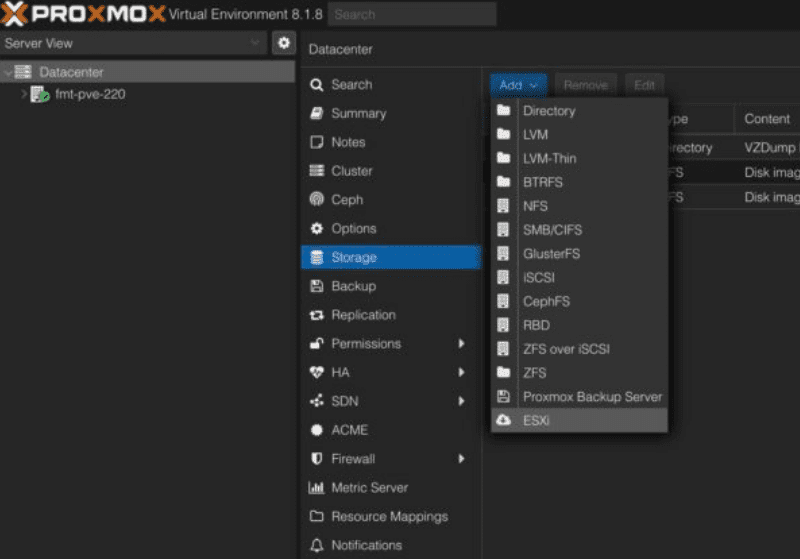
New VMware ESXi to Proxmox VE Import Wizard Available
This week, Proxmox VE has a new feature we hoped for a few quarters ago. The team behind Proxmox VE has a new import wizard to help folks migrate from VMware ESXi to Proxmox VE.
Currently this is only available in the Proxmox VE test and no-subscription repositories as it is an initial release. The tool uses…
Get In Touch
Call us today: 806-418-7700
Regular Business Hours Are Mon.-Fri. 8AM-5PM, Sundays and evenings by appointment.